This is a quick little tutorial on how to use our Pay Per Chat System.
- You can create as many pay per chat packages as you wish.
- When a customer orders a chat package you will see a pop-up window and hear a ringing alert.
- Once you accept the chat request you will be connected instantly with the customer.
Our pay per chat system is easy to use and will connect you for the time specified with the customer. For example if you create a chat package for 10 minutes then you will be connected for 10 minutes. When 10 minutes has ended you will receive a message that the chat session has ended.
You can create, edit or delete chat packages at anytime (just like you can for the call packages).
To create a chat package click on 'Manage Call Packages', then click the 'Chat Packages' tab. Then click 'Create New Chat Item'.
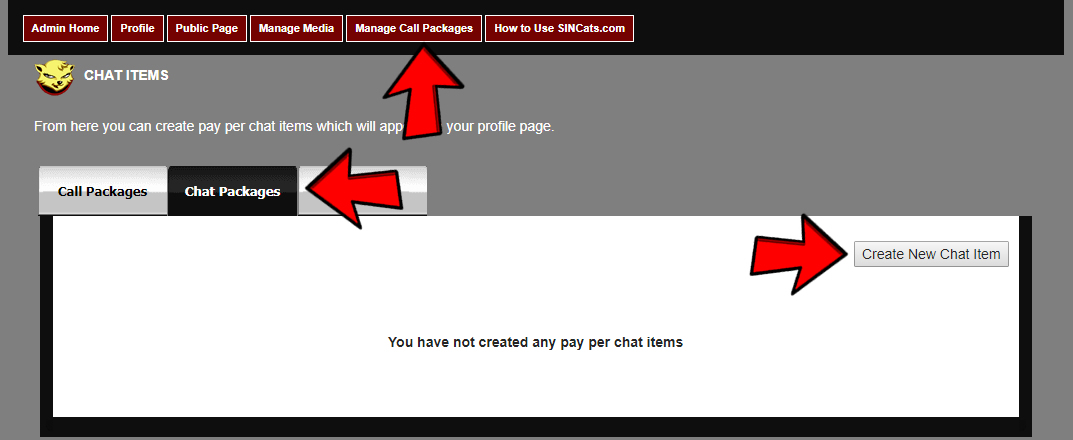
You will now be able to create the pay per chat item. Enter the chat description, chat length and chat price. Upload an image for the chat and click submit.
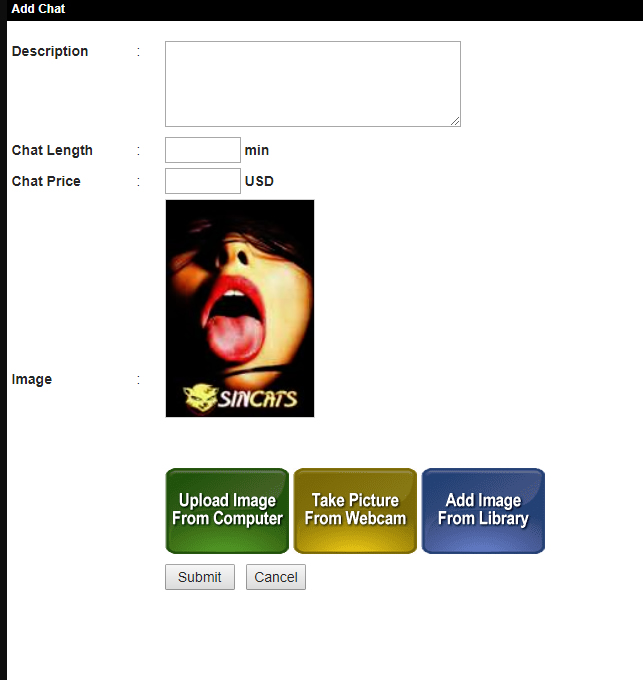
Your new chat session will appear on your performer profile page.
If a customer wants to chat with you the customer can visit your performer page, scroll down to the 'Buy Chat' section and view all of you chat packages. next the customer simply clicks on the order link for the chat package.
The customer will be notified that you are being contacted. During this time you will hear a ringing alert sound and you will see a notification pop-up letting you know the customer name and the chat session that is being order.
All you have to do is click to accept and start the chat session. You will then be able to text chat with the customer for the allotted time.
At the end of the chat you will see your profit in your balance.
Please let us know if you have any questions.

